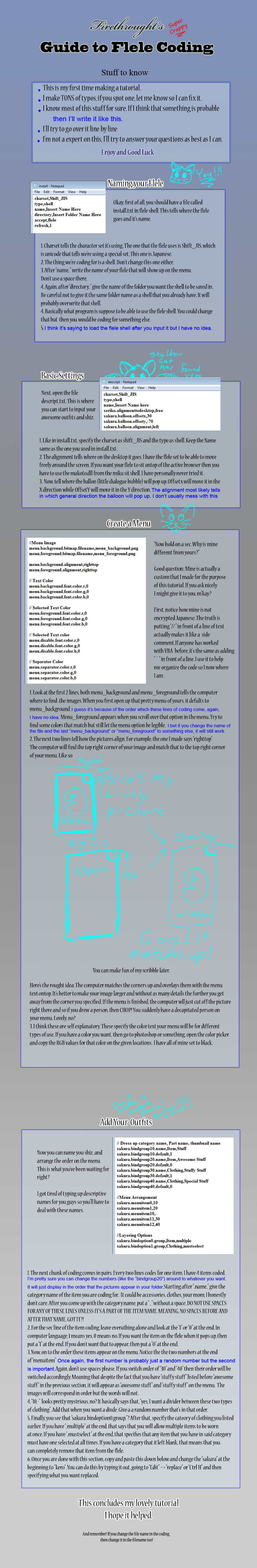ShopDreamUp AI ArtDreamUp
Deviation Actions
Suggested Deviants
Suggested Collections
You Might Like…
Featured in Groups
Description
Update: Now that I have finished all of the flele coding tutorials, I will now be making only revisions and finishing up my own. I doubt I will have the time to re-code your entire flele anymore unless I'm really interested.
If you see any mistakes in my tutorial, then please notify me at once so that I may fix it.
This tutorial was created because I'm having art block on my own flele and ~MewGlaceon was having trouble coding hers. I never thought a tutorial would take 3+ hours to make.
Edit: It's a bit sad how this tutorial is more popular than my actual art >.>
Other flele resources:
Descript.txt Tutorial: [link]
Flele Buttons Tutorial: [link]
Flele shell base: [link] [warning, it's kind of BS]
Surfaces.txt tutorial pt.1: [link]
Surfaces.txt tutorial pt.2: [link]
I made this assuming rannsama's tutorial was not read. Found here: [link]
Nov. 21, 2010 REVISION
For the number that you would use after sakura.bindgroup__ Use a number like 900. It looks like 100 and anything below will not work.
Dec. 5, 2010 REVISION
For "refresh,1" in the install section, it means that you want your flele shell to load and appear after you add your shell.
To clear up misunderstandings, "mustselect" means that one of these items in that category must be selected, "multiple" means that you can choose multiple items in this category and not specifying means that you can either have that item not selected or only select one item of that category.
The category section is "sakura.bindgroup,______,stuff" where the blank is. You take the category in that blank and stick it after "sakura.bindoption,_______" and add a comma afterwards.
Mar. 17, 2011 REVISION
Adding the following will allow you to include authorship of the flele:
craftman,_____________
craftmanurl,______________
Where the first is your name and the second is your website url.
Mar. 19, 2011 REVISION
You may change the numbers after "sakura.bindgroup__.name," to whatever you want. I does not matter. This is only to help you organize your dressup items. Each dress up item must be assigned as different number.
For Menu arrangement, the first number is also to help you organize things. The second will be the item that you want in the order. For example, if I have 3,900 and 2,901 then the item assigned 901 will appear before 900 on the menu.
Menu image corresponds with the .png images that you save as menu_foreground and menu_background. If you want to switch their order then you must switch the names.
------------------------
What is a flele?
-A flele is a little music player that "sings" along with the song you play
Where can I get one?
-[link]
Get the miku pack
How do I get different characters to sing?
You download a shell for the flele. This tut teaches you how to make your own shell (Kinda).
Help! Why doesn't it work on my mac?
-Currently, the flele can only work on a pc or linux.
-------------------------
Misc. Info
Flele uses Unicode (Shift_JIS)
The shell is coded in ANSI
-it plays WMV and mp3
-it cannot read files with odd characters [asian characters will not work]
--------------------------
FAQ
What if I don't want to give it a dress up feature?
Then delete all the coding after the color separators.
What if I don't want to specify some of these options?
The delete it and see if it works. Most of the extra lines of coding I have are included so you can see examples.
What are the direction coding for the menu pictures?
Right
Left
Top
Bottom
Righttop
Lefttop
The same probably works for bottom too.
What if I see something that's wrong?
Well, tell me and I'll try to fix it.
------------------------------------
Ways to tell me I'm wrong (in other words, ways not to tick me off)
-Don't be rude
-don't be accusatory
-don't be stupid
-try to be nice and not a jerkass
------------------------------------
If you have a question then I'll try to answer it as best I can.
PS I'D LOVE TO SEE YOUR FLELE IF YOU DO MAKE IT
If you see any mistakes in my tutorial, then please notify me at once so that I may fix it.
This tutorial was created because I'm having art block on my own flele and ~MewGlaceon was having trouble coding hers. I never thought a tutorial would take 3+ hours to make.
Edit: It's a bit sad how this tutorial is more popular than my actual art >.>
Other flele resources:
Descript.txt Tutorial: [link]
Flele Buttons Tutorial: [link]
Flele shell base: [link] [warning, it's kind of BS]
Surfaces.txt tutorial pt.1: [link]
Surfaces.txt tutorial pt.2: [link]
I made this assuming rannsama's tutorial was not read. Found here: [link]
Nov. 21, 2010 REVISION
For the number that you would use after sakura.bindgroup__ Use a number like 900. It looks like 100 and anything below will not work.
Dec. 5, 2010 REVISION
For "refresh,1" in the install section, it means that you want your flele shell to load and appear after you add your shell.
To clear up misunderstandings, "mustselect" means that one of these items in that category must be selected, "multiple" means that you can choose multiple items in this category and not specifying means that you can either have that item not selected or only select one item of that category.
The category section is "sakura.bindgroup,______,stuff" where the blank is. You take the category in that blank and stick it after "sakura.bindoption,_______" and add a comma afterwards.
Mar. 17, 2011 REVISION
Adding the following will allow you to include authorship of the flele:
craftman,_____________
craftmanurl,______________
Where the first is your name and the second is your website url.
Mar. 19, 2011 REVISION
You may change the numbers after "sakura.bindgroup__.name," to whatever you want. I does not matter. This is only to help you organize your dressup items. Each dress up item must be assigned as different number.
For Menu arrangement, the first number is also to help you organize things. The second will be the item that you want in the order. For example, if I have 3,900 and 2,901 then the item assigned 901 will appear before 900 on the menu.
Menu image corresponds with the .png images that you save as menu_foreground and menu_background. If you want to switch their order then you must switch the names.
------------------------
What is a flele?
-A flele is a little music player that "sings" along with the song you play
Where can I get one?
-[link]
Get the miku pack
How do I get different characters to sing?
You download a shell for the flele. This tut teaches you how to make your own shell (Kinda).
Help! Why doesn't it work on my mac?
-Currently, the flele can only work on a pc or linux.
-------------------------
Misc. Info
Flele uses Unicode (Shift_JIS)
The shell is coded in ANSI
-it plays WMV and mp3
-it cannot read files with odd characters [asian characters will not work]
--------------------------
FAQ
What if I don't want to give it a dress up feature?
Then delete all the coding after the color separators.
What if I don't want to specify some of these options?
The delete it and see if it works. Most of the extra lines of coding I have are included so you can see examples.
What are the direction coding for the menu pictures?
Right
Left
Top
Bottom
Righttop
Lefttop
The same probably works for bottom too.
What if I see something that's wrong?
Well, tell me and I'll try to fix it.
------------------------------------
Ways to tell me I'm wrong (in other words, ways not to tick me off)
-Don't be rude
-don't be accusatory
-don't be stupid
-try to be nice and not a jerkass
------------------------------------
If you have a question then I'll try to answer it as best I can.
PS I'D LOVE TO SEE YOUR FLELE IF YOU DO MAKE IT
Image size
900x5500px 1.62 MB
© 2010 - 2024 Extrics
Comments79
Join the community to add your comment. Already a deviant? Log In
Im having a problem with mine where none of my outfits are showing up.They appear to work perfectly in the menu,but they just don't show up on the character.Do you have any idea what the issue could be?I have the code typed up just like in the tutorial.